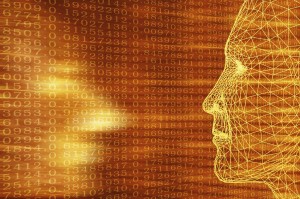
But there is one thing I do not like about it. It is expensive. Whether the Mac version or the PC version, it is simply downright expensive. Until recently, Microsoft had us right where they wanted us. There were no other truly inexpensive options. True, Word Perfect was out there, but then again, you were stuck in the Corel Corral and could not interact with the rest of the world who was using and sharing Word docs.
That may not be so now. Google is hot on their trail. Calendar is excellent and now boasts of offline abilities. Mail now includes multiple inboxes, contacts, and tasks. Google is formatted for most smart phones (the iPhone web apps are particularly impressive). Google docs, notebook, and spreadsheet are improving, though not quite up to par. And the beautiful thing about Google is that it is all free. They are also now offering some very inexpensive business solutions.
Open Office 3.0 and Zoho are two very viable options for a full suite of productivity tools; and they are completely free. Open Office allows you open and edit Word docs and even allows you to save your work in a host of formats, including Word. Because they are open source, a host of extensions exist and seem to be ever expanding.
I’m ready to give them a shot.
So, for the month of April, I’m going to try to go free (or as close to free as possible). I’ve downloaded Open Office. I will be importing my contacts and reworking my tasks into Google. My Google calendar already syncs with Outlook, so I’m good to go there. I will also be trying a free 30 day trial of Carbonite to keep my documents backed up. As I go through the month, I will blog about the various tools I am using to stay organized and functioning. I hope to post on the pros and the cons of the various applications I’m using. By the end of April, I want to not only make an assessment on the free options available to us, but actually put together what I think would be the best and most inexpensive suite of productivity tools for the ordinary pastor. I may end up biting the bullet and returning to the mammoth Office ““ again, I really like it. But, so far, I think I’ve come up with a possible plan that could save me and my church a great deal of money without shredding quality and productivity.
In fact, last week I tweaked OpenOffice writer to my liking and used it for all my sermon preparation and – I just composed and published this post using OpenOffice’s Writer and a Weblog tool that let me post it to THE CAPRANICA.
Let the testing begin. So far, so good.
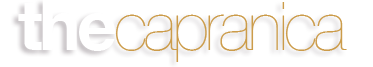







Will be interesting to see what you think. I've used OpenOffice (in fact, just deleted it off of my laptop a week ago) but I still much prefer Office. And the base model of Office isn't all that expensive if you figure out a per/use or per/hour cost basis. I don't run out an buy the next upgrade, I do wait until I upgrade my computer, so it is possible I will miss a generation (my laptop is now almost 6 years old and chugs along slowly still). But I have used OO between licenses and have played around with it from time to time. Supposedly OO is adding a feature to edit Adobe .pdf files (which is why I added it recently) and if they do that I will DEFINITELY re-install it.
Now if you need the full MS Office suite (the professional level) that is where I am hesitant to pull the trigger. But if like me you can get by on the Home/Student level, it's not that steep a price to pay.
Chris, Thanks for your comments. I'm looking forward to checking it all out in the real world. What is it about Office that you found most helpful – especially in comparison to OpenOffice?
It is mostly the little things. Functionally OO operates just fine. It will get the job done without question. But I am accustomed to Office 2007 finally, and I really have taken to it unlike many of its predecessors. They layout works well, and is far more intuitive than previous iterations. I like that it allows me to quickly get done what I need to get done – I'm not hunting for commands and options. I certainly could eventually get to that point with OO, but I honestly don't want to considering how much I am liking the newest MS Office. I additionally like that we have it on all of our computers, which is a big issue when your wife is not a quick adapter to software changes. And since up until this past Christmas she often used my computer, this was a huge consideration for us. She uses Office at school, has it on her new laptop, my desktop, and my laptop. The copy on the desktop is old, but it still works and we don't use that computer hardly ever. Our two laptops both have Office 2007 and we each got it for under $100 per license (her's was $79, mine $89 IIRC).
I've dabbled with the Google Docs option, and might eventually go that route, but again, the same issues as above. The convenience is worth the price to us at this point. 4-5 years from now when I'm ready to retire Office 2007 I will likely look long and hard at the other options out there. I used OO for about 6 months a couple of generations ago (2005), and it just hadn't gotten smooth enough yet. I think it as well as Google will probably get there. Hopefully soon! Microsoft needs the competition.
I am so looking forward to your posts about this! I completely agree with you and I am glad someone out there will give me answers and provide me with product reviews.
Thanks Brett!
Gus, I don't know if I'll be able to give you any answers. I do want to see if I can't find a very good and inexpensive alternative to Microsoft. I not convinced it's possible, but we'll give it a whirl.