Word Processing
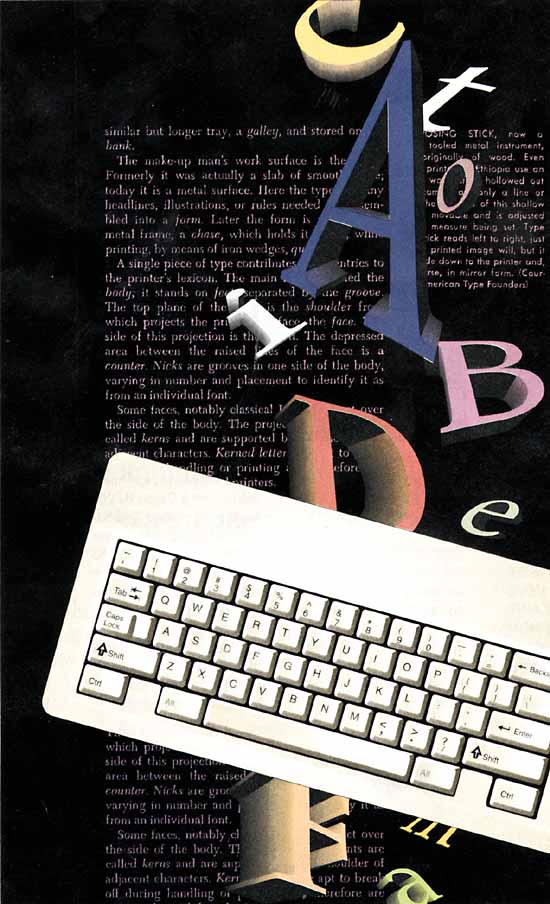
I’m wiggling out of the Microsoft strangle hold ““ well at least for a month. My goal is to live in the world of the free (or close to free) market of desktop and web apps, looking to see if cheaper, but high quality alternatives exist for the ordinary pastor. Ordinary pastors do not have IT departments at their church. IT budgets are small, perhaps non-existent in the majority of ordinary churches. But, technology is a given and a necessity in the world of today’s ministry. April is my time to test the alternatives.
First up: word processing (I’ll include spreadsheets, presentation, and publication software). Microsoft Word (Excel, Power Point) is (are) the standard. Every other program tends to look up to it and pattern themselves after it. A few alternatives exist. I will be using Open Office during my trial (I may look at Zoho). I am impressed with Office 2007. It took me a little while to find all the features since they significantly changed the user interface. But, I’ve adapted and find it helpful and productive. Compared to free, it is quite expensive. Yes, you can get a copy for less than $100.00 (especially if you are a student). Many educational institutions require it. Can the free sources meet the challenge and provide an equally good product for the needs of an ordinary pastor?
I find myself typing on a word processor many hours of most days of my week. Writing, taking notes, producing documents for meetings fills my time ““ a word processor is essential. Here’s what I use a word processor for each week:
-
Exegetical Study notes for sermons
-
Sermon Manuscript notes
-
Listening guide for sermons
-
Meeting minutes, notes, agendas
-
Presentation slides
-
Bible study notes, handouts
-
Bulletins, posters, post-cards
-
Letters and general correspondence
-
papers for doctoral classes
-
Finance Reports, charts, graphs
-
Memos, ministry proposals
-
Notes from research in books, from the web
-
Personal letters, correspondence
-
Blogging
Pros of OpenOffice:
-
It’s free.
-
It can open any of my word docs (I’ve had some probs with .docx) and maintain most of the formatting (except for some pretty wild footnote formatting in my doctoral work).
-
I extensively use things such as page formatting, bookmarks, tables, inserting pictures, various fonts, styles, headings, headers, footers (normal stuff). Open Office has be equitable in all these areas.
-
The help index was easy to use and I generally found quick answers to my questions.
-
OpenOffice.org was easy to search for free extensions to replicate uses I had in Word.
-
Natively save a document as a .pdf file (editing of .pdf is supposedly coming).
-
OpenOffice mirrors MS Word (especially older versions) that it was fairly easy to navigate.
Cons:
I have yet to be able to set certain function keys to various fonts. For example, I normally set my F2 for Greek, F3 for Hebrew, F4 for Times New Roman, and F5 for Georgia ““ these are the fonts I run in and out of most frequently. I could set my function keys to open the font dialogue box, but not for a certain font. This created a few more steps when I was typing from English to Greek or Hebrew.
The user interface is crica 1995. Honestly, I think Microsoft and all of the PC world needs to take a little more pride and instill a little more excellence in what they produce. The Mac world is a pleasure to operate in simply because of its intuitiveness and clean, professional, excellent user interface. I realize this is not a major point when we are trying to generate content. But when you spend as much time as we do in these environments, please give us an excellent, pleasurable user experience, that doesn’t make me feel like I live in a Warner Bros. Cartoon land.
Picture formating: This is one area where Office 2007 has really picked up the pace in the PC world. You can add shadows, reflections, change the edges of pictures, and hundreds of other tweaks. Smart Art is great in Office 07, especially for presentations (Power Point). OpenOffice has no such editing properties. You would need to go to something outside to develop the pictures (I’m open to some suggestions).
Jumping to bookmarks is not as easy. I regularly use bookmarks in my longer documents. My exegetical notes are regularly 20+ pages and I book mark them extensively so that I can jump to certain sections easily while taking notes or preparing a sermon manuscript. OpenOffice requires about two more steps.
Header/Footer manipulation is not as easy in OpenOffice. I could make do, but it was not as intuitive, or simple to create a distinct header for the first page and different headers and footers in various sections in a document (I did not do extensive research to learn about the options). This may simply be my ignorance, but it was not simple to figure this issue out.
Those are my initial thoughts after one week’s use of OpenOffice. I’m certainly not displeased with OO. I was able to function well and I don’t think anyone would notice any differences in the material I produced this week using it. I have a major presentation this week and will see how OpenOffice does and report back later this week. So far, there are elements of Word that outshine OO and may be worth the price. For me the jury is still out.
Stay tuned for some thoughts on my shift from Microsoft Outlook. This one has been a joy ““ I plan to post on it Wednesday.
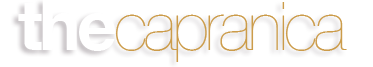







Glad I found this tidbit on google when I was surfing the web. Good STUFF!