 10 Reasons why an ordinary pastor (or anyone) should consider using Gmail.
10 Reasons why an ordinary pastor (or anyone) should consider using Gmail.
1. It’s free. Gmail is a part of the free world of Google. All that is required is an internet connection (not free). Sure several other e-mail services are free. Your workplace gives you a free account, but this one is yours and no paid hosting service is necessary.
2. It’s simple. Anyone can quickly be up to speed with Gmail. No desktop mail software necessary. No account set ups for desktop clients. Just sign up with Google and mail is yours. The learning curve is easy to get up to speed. Even using some of its more advanced features is relatively simple to grasp. The help sections of Google are simple to navigate. Learning to use labels, stars, search, etc., requires little time and effort.
3. Search. This is Google’s bread and butter ““ and in Gmail as well. If your file is large, Outlook is cumbersome and lags when trying to search. I often cannot quickly find what I’m looking for. Gmail search has been simple, accurate, and fast.
4. Spam. I seem to get a lot of spam through Gmail, but I rarely have any of it hit my inbox. Gmail does an outstanding job at catching the spam-far better than Outlook or Yahoo.
5. Accessibility. Since it is browser based, Gmail works with any operating system (PC or Mac). Gmail works on mobile platforms, so that no matter where you are, you have access to your mail and it is always in sync with the multiple platforms you may use (desktop, laptop, mobile, internet cafe, etc.). Gmail also has an offline feature if you wish to use it and keep your e-mail accessible on your desktop or laptop.
6. Management. One e-mail may need to be marked for several different contexts. For example, I may want to list my co-pastors as church members also. Labels are Gmail’s answer to having no file folders. I have a label for priority mail, pastors, my wife, and a few other contexts. I can quickly click on a link for a particular label and see every e-mail marked with that label. Labels were simple to set up, and thus very simple to find past messages quickly. Email that needs to be followed up on I can simply click the star on each message and it is marked for later responses. Filters take incoming mail and mark it with any label I wish. Gmail also allows for multiple inboxes. It has a general catch all inbox, but allows you to create multiple search boxes for specifically labeled mail. I have filters for e-mail addresses I consider to be top priority mail and that mail shows up at the top of my Gmail interface. My second inbox is for all starred mail that I need to follow-up on in a given day. Furthermore, Gmail’s interface makes it simple and fast to mark messages in bulk as read or unread. Creating multiple groups for multiple contacts is likewise very simple and very fast, much more so than creating group mailings in Outlook.
7. Customizable. I can create my own signature to be used with my mail. I could have another mail client (like Outlook) pull in my Gmail. I can have all my other e-mail addressed come into google. I can send an e-mail through Gmail, but have it appear as if it was sent through another address I own. All of this is simply done.
8. Integration. Gmail integrates beautifully with Google’s new task addition. Calendar, Google Reader, Contacts, tasks are all easily accessible with a single click and integrated with one another.
9. Catch-all. I have a number of e-mail addresses. Gmail is my catch all for all my mail management (at least for April). I could not be more please with such an easily accessible, always in sync platform for dealing with all my mail.
10. Mobility. Especially with the iPhone, Gmail is fantastic to use while away from a desktop or laptop. Just today, Gmail updated its web app for iPhone. I can check, read, manage my e-mail from my phone as easy as I can from my laptop. It works with my phone’s data plan or through Wi-fi.
Bonus: It’s Free!
Needless to say, I have enjoyed my first week away from Outlook. Outlook has been a faithful friend for many years, but the file has become large and causes the program to load and function slowly (and I do archive). Having an Exchange account has been awesome, but increasingly unnecessary with the features Google is making available. I would like to see Gmail integrated with Active Sync on the iPhone like Google Calendar and Contacts are so that I could use the native iPhone app for mail and have it wirelessly synced. I’m sure that is on the horizon.
So, with just over a week down living in the world of the free ““ Gmail has been one of the brightest spots.
Would you add any pros or cons to using Gmail as your primary or sole e-mail client? Anything you wish Google would add or take away?
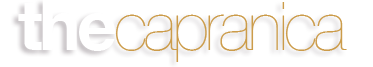







Great list, Bret. I've been using Gmail for a couple years now as an ordinary pastor, and simply cannot imagine using anything else, browser-based or desktop.
I also use Gmail with the native Mail app on my iPhone, and with IMAP everything stays synced like magic in Narnia. Here's the best article I've read on how to set it up all proper and such. POP and SMTP are sooo 2007….
Ok, I just set up IMAP on the iPhone – all should sync well. However, it is a bit slow. The web app functions much more like the main Gmail browser-based and is easier to use if you click on a link within the mail (I can quickly go back to mail without leaving the Safari app). I'll check it out for a few days.
Sean, I am stuck in 2007-still POPing. But I'm looking into joining
the new generation of IMAPers. Being a student ministries pastor, you
will always be on the cutting edge of the latest-some that scares me
for you.
Gmail sounds great. They should hire you as a salesman! I would be interested in switching, but have several concerns.
– Wouldn't it be a hassle to switch my email address?
– Wouldn't I lose my other Outlook features like Calendar and Tasks?
– Wouldn't I have to remain online to access the calendar, read or draft messages?
Stephen, the answer to all 3 is "no."
I have MANY e-mail addresses. Google can connect to any of them and pull them in.
Also, when composing an e-mail from Google, I can choose which of the many I want the e-mail to be from and Google will send it out from that e-mail address.
Regarding Outlook – I've been without it for almost 2 weeks now. Gmail now has a task list (which I really love). Google also has a calendar and you can actually keep it in sync with Outlook if you wish. I do that because others who need to know my schedule continue to use Outlook.
Google also has an offline mode so you do not have to be connected to the internet.
I haven't found much of a downside to Google yet.