What are you favorite iPhone apps?
In honor of today’s release of the new iPhone 3Gs (of which I do not own . . . yet), let’s talk about which apps you like most on your iPhone. What? You don’t have an iPhone? O.K., well you need to ask for one for Christmas.
So, to indulge in the truly meaningless, here are my favorite apps on my phone – some of which make me more productive and others that balance out my time wasting:
Out of the 81 apps on my iPhone here are the ones on my Home Page – my most used and most favorite apps:
Address Book. All of my contacts reside here. The iPhone is great with its address book. Searching for names among the hundreds of contacts is very easy. Integrating maps with the address for a one tap step has helped me on many occasions to figure out how to get to someone’s house for a visit. One failing on the iPhone that I had with my Palm Treo (didn’t have it with Balck Berry either), is with one tap I could assign a single ring tone to everyone in my address book. Meaning if someone in the book called, they had a distinct ring. If someone outside the book called, they had another distinct ring. I didn’t even have to look-just listen to know who was calling. Apple is still behind here – though I use the address book very often.
Evernote. I can’t say enough about Evernote. It is the best electronic notebook I have ever used (ct., One Note and Google Notebook). On the web, Evernote has one click buttons that allow me to select information and immediately import it into Evernote. It syncronizes with my desktop and with my phone without any effort on my part. Adding tags and creating notebooks is a breeze. On the iPhone, I use Evernote for voice memos (which synhcronize across my platforms), photos, text, etc. I am sure there is much I could do with Evernote that I’m not. I would love to hear how others use it.
DocsToGo. With the Treo, this was one of my favorites. I can upload just about any of my documents from my desktop and not only view, but edit them on my phone and the changes will be synchronized. Finally, just this week, iPhone got DocsToGo.
Camera. While I would love to have the video capability of the new iPhone (Treo and Blackberry both had it), I still love the camera on the iPhone. It is the easiest phone to find and view photos of the other smart phones I’ve owned. Pinching, and flipping photos is the way it should be done on a touch screen. E-mailing photos is extremely easy. I’m looking forward to AT&T finally allowing MMS on the iPhone.
Clock. Really, the thing I use most withe the clock app is the alarm clock. It wakes me every morning. I have a number of preset times to go off and can set my alarm easily. The stopwatch is excellent also.
Calculator. I can’t believe Black Berry embarrasses themselves with their calcultor. Who wants to scroll through the numbers with a track ball or try to figure out the lettered keyboard for a quick computation. In addition to the basic plain vanilla calculator, iPhone includes a scientific calculator when turning it landscape. I find myself using it often.
Google. Google now allows for voice command searches – which is just plain awesome when driving (are we not supposed to do that?). It is quick and easy to do a search using Google. I often use it rather than firing up Safari.
Google Reader. This is a web-app but I have it set as a Home screen button. I find myself using my phone to keep up with my RSS feeds as much as I do my desktop.
TweetDeck. I LOVE this app for Twitter. I can set groups that I want to follow closely, or quickly see direct messages, etc. The user interface is the best of any Twitter app I’ve used (I have four of them). Use it once and you’ll see why. It also synchronizes with TweekDeck on my desktop. Beautiful.
Maps. Just plain awesome. Who needs turn by turn when you can find your location, tap in where you want to go and find the directions and note your progress – all for free? I love being able to tap in a search and almost instantly find it on maps. I can also call the place I just found as well as find directions – satellite view, map view, hybrid and even street view – all on the phone. Awesome.
BibleXpress. I’ve used this app since day one of owning the iPhone. Yes it cost me a bit, but I have almost all the versions I want. The use is so easy with flipping pages and finding a passage I’m using. Don’t tell Tim Challies, but it is really a joy to use when listening to sermons.
Vlingo. I have only recently started to use this app, but I’m enjoying it. It allows me to use voice commands to make phone calls, update my Twitter status, search the web, etc. If you don’t have the new iPhone, this app will stem the tide.
Messages. I did really like Black Berry Messenger (it was free between BB users), but iPhone texting is simple to use. With MMS on its way, I will no doubt be sending more pics and what not to more and more family and friends. Since I don’t have my e-mail come in directly to my phone, this is the best way to reach me with a quick note.
The Weather Channel. It didn’t take me long to find a replacement for Apple’s native weather app. The Weather Channel lacks a little on the user interface, but it is fast to load and I can find extensive weather updates (video also) quickly for just about anywhere I am interested.
iPod. I love not carrying an iPod, a phone and a PDA separately. Having them all in one is excellent. I listen to my iPod in the car (instead of the radio) and at the gym. Love the iPod. No other smart phone has a better mp3 player.
Phone. Oh yes, I do use the phone on my iPhone. I love visual voice mail. I haven’t had to call into voice mail in a year. I listen to the one(s) I want in the order I want. The phone integrates perfectly with address book also. I have used the conference call feature on several occasions and I use the speaker phone all the time – excellent.
Calendar. This one is on my home page because I use it so often. It looks great and is fairly easy to navigate. However, it lacks a weekly view (which I really wish it had-I used it regularly on my Treo and Black Berry). However, I do have about 8 different calendars on this one app and can check them all – I wish I could select multiple calendars to view rather than only one or all at the same time.
Gmail. This is a web app also. I prefer this app to the native mail app. It allows me to handle my mail quickly, marking which e-mails I want to follow up on and quickly checking off those I simply want to mark as read.
Google Tasks. Since my productivity workhorse is Good, I love using the task web app. in my view, it is the best task app for the iPhone and instantly keeps all my tasks updated with my desktop.
So there you have it – not that you were actually interested in it – those are my favorite apps. I do have some others I find enjoyable, but these are the ones that tend to get the tap most frequently.
Now, let’s all go out and see if we can’t get one of those new ones!
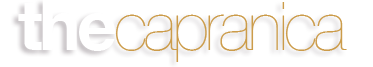
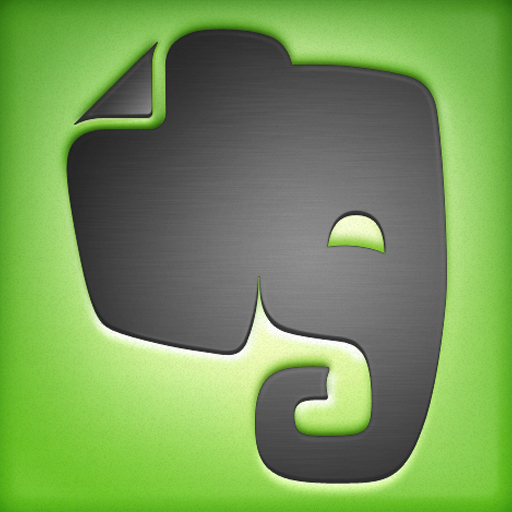






Do you use EyeFi w/ Evernote? Just curious.
Nope. No need to purchase that. Evernote takes whatever is stored in it and automatically uploads it to its servers and then synchronizes it with your phone and desktop. EyeFi (that's the wireless SD card, right?) really isn't necessary.
Instead, you should simply get the $99.00 iPhone (8 GB) of storage, download Evernote for free and then you can upload any of your photos and access them from the web, your desktop or the phone (it looks like $80.00 for a 4GB EyeFi card).
WOW! The Capranica by vodcast! Excellent.
I love Evernote I used Onenote also! Its great to use online when your not at home too if you are desktop bound! I love electronic bibles on the go. Its great for witnessing encounters too. I love having a bible with me in the car and at church and when studying at home, but I like the Ebible also. Tools are great!
<DIV style="MARGIN: 6px 0px 0px; DISPLAY: block"><A class=a2a_dd href="http://www.addtoany.com/share_save"><IMG border=0 alt=Share/Save/Bookmark src="http://static.addtoany.com/buttons/share_save_171_16.png" width=171 height=16>
Bret, THANKS for the tip on Evernote. Your recommendation was what I needed to push me over the edge and give it a try. All I can say is "Where has this app been all my life!?" I love it! It really is an external brain. I am really impressed with the text recognition capabilities too.
Have you tried Bump or Mover? It's a really easy, quick & fun way to exchange personal contact information between iPhones. They are (or were, at least) free too.
I saw both of them in the latest iPhone add and downloaded them. They look great as long as another iPhone user has them. Have you used them much?