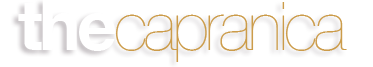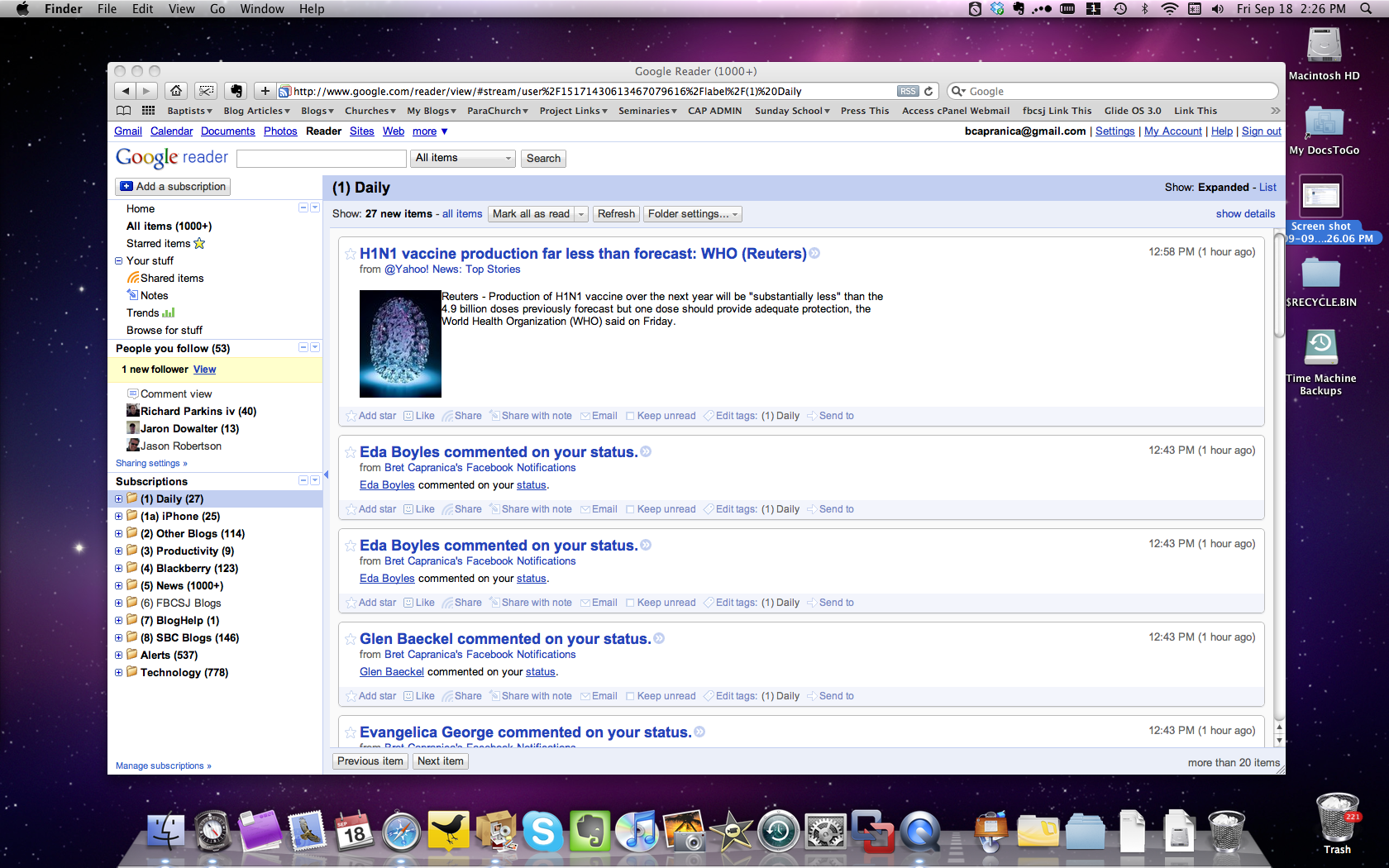In this post I want to review a few applications every ordinary pastor (or person) can readily make excellent use of – and the best news is that all of them are free.
While the web can be a major distraction for productivity, it can also be an amazing tool for getting things done. Here are tools from the web I use every week (some almost every hour):
Safari Web Browser: I have been a Firefox fan for a long time. I loved the various plugins available that gave me greater connection to social media like Twitter. However, I’ve found that having constant connection to social media while working on high priority tasks on the web is too distracting, so I really use few plugins on Firefox any longer.
The new Safari 4.0 I have found to be faster than Firefox. It certainly loads faster and is speeder in browsing the web. It also has a cleaner interface than Firefox. I have gone back and forth with Firefox and Safari, but tend to find Safari to handle my needs more simply and faster than Firefox.
Email. I have all of my e-mail accounts dumping into my Gmail system. Our church uses Gmail with our own domain name. We can have access to one another’s calendars on the web or on our iPhones. Gmail via the web has been my mail client of choice for months. It loads very quickly and I have instant access to all my mail. I can quickly mark all of my mail read and star those I want to follow up on. I have a general rule that I respond to e-mail immediately if will take me less than 2 minutes to do so. All other mail I star and save until I have a block of time to respond to them. And I make it my goal to have mail mail handled daily (during the work-week). I also love Gmail’s quick ability to search my mail. It has never disappointed me in helping me find what I need reference to quickly I do synchronize Apple Mail with Google so that I always have an offline version. Mail is fairly light weight and searches quickly. It is actually easier than Google to deal with attachments, but not quicker in reading and marking mail.
Calendar. I use Google’s calendar feature also. I have access to around 10 different calendars and can view them all at once or in any combination I choose. It is very easy to create new and recurring events. Like mail, I do synchronize iCal with Google so I have an offline version, but I rarely fire up iCal anymore.
Tasks. This is where I struggle a bit. I am a big fan of GTD so I don’t assign many due dates to tasks. I do assign contexts – or create various lists for tasks. I have lists for Pastoral Projects, Family, Calls, Visits, People to Write, and others. I currently use Google, but this week I began testing some other much more powerful tools for task management. I’ll blog the experience later. But for now, Google tasks is free and directly connected to my mail and calendar.
Contacts. I also use Google contacts to keep up with my address book (I sync it to Apple Address book also). While Google has done little with this portion (or with tasks), it is not as robust as I would like. However, it does all I need it to and I can easily create various groups within my contacts that helps keep up with specific people and quickly send out blast e-mails when necessary.
Reader. Google reader is how I keep up with news and blogs I want to follow. I have 10 different folders of various RSS feeds. Reader is the simplest way to keep up to date and manage my feeds. I regularly star articles I want to follow up on, and I share articles I find interesting. My shared articles can be found on the home page of by blog also.
Blogging. Speaking of my blog, I use WordPress for my blogging platform. I began on Blogger (like most others), but found WordPress to be far beyond anything Blogger could muster. Because I self-host a blog, I have a virtually unlimited number of plugins and ways to tweak my blog so it looks exactly as I want it. I can quickly post anything I’m reading to the blog, or link a page to my blogroll.
I don’t use the browser much for social media. I loathe actually going to my Facebook page and rarely do I open Twitter. I have other ways to check on this stuff that I find more appealing.
I also use mobile Safari on my iPhone to check and handle my mail and tasks. The web apps for mobile platforms are really becoming intuitive.
Perhaps there is more I do with the web in terms of productivity, but here’s a glance at my current use of the web for productivity.