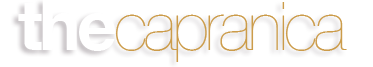Last January, when Apple announced the introduction, I published a post about how I thought ordinary pastors might make use of this new category of computer. A follow-up post is long over due. In fact, when looking over which articles tend to be most perused, I find that previous article continually referenced.
Last January, when Apple announced the introduction, I published a post about how I thought ordinary pastors might make use of this new category of computer. A follow-up post is long over due. In fact, when looking over which articles tend to be most perused, I find that previous article continually referenced.
I purchased my iPad (the original version) just days after it was released. I immediately began to put it to use in my regular life and pastoral ministry. Before I chronicle how I currently use my iPad in ministry, let me give a few follow-up comments to the six reasons I proposed that ordinary pastors might benefit from the iPad.
1. Magazines/Newspapers can now survive.
Newspapers have embraced the iPad in mass from what I can see. I have The Wall Street Journal, ABC News, USA Today, The New York Times, The Washington Post, Politico, CNN, and The Daily, all on my iPad. So far, most of these e-papers do not charge for their content. Some e-magazines do charge; those who do, have not received any of my cash. Even though most of the e-papers are free I rarely open up any of their stand-alone apps. Not that I don”™t consume massive amounts of news articles, I do. As of today, Time, The Wall Street Journal, The New York Times, Politico, CNN, The Washington Post, and many more are making their content free through Twitter. Subscribing to their Twitter feeds and using the Flipboard app I can bring all of the e-papers and magazines I want into one place for me to read, takes notes from, and share with others. In fact, Flipboard has become my one-stop shop for browsing blogs, following Facebook, keeping up with friends on Twitter, and reading the news. Flipboard takes in all of the RSS feeds from Google Reader that I have marked and allows me to set up blocks of information in the order I prefer and according to the subjects I prefer. The user interface is very pleasing and it keeps me from having to move to different stand alone apps or browse content from my web-browser. Flipboard brings to the surface the articles shared on a Twitter freed, so I can quickly glance at the content and if I choose to read further, tap on it to bring up the in-app browser and read the article.
I”™m still not ready to pay for newspaper or magazine content online. If the news organizations begin to charge for their content, they make the prices reasonable to me, and I cannot find an acceptable alternative, I will probably fork over the cash to subscribe. Until then, I can put up with the advertising with which these e-publications are peppering their sites. I want them to make money so they can keep generating the content I am interested in. If they can offer the news for free by taking in advertising dollars, the iPad will continue to be my go-to choice for consuming that material.
In fact, from what I have seen from the Kindle (or any other dedicated e-reader), it (they) cannot replicate anything close to this sort of eye-pleasing, personally organized, and easily accessed information. While other tablets are being produced, the iPad seems to have a tremendous advantage with the number of applications available for personally organized media consumption.
 2. E-reading will be better.
2. E-reading will be better.
Yes, I still read paper-based books, but in bringing the Kindle app to the iPad, and using iBooks as well, the iPad has dramatically increased my e-book consumption. The benefit of iPad Kindle is that I can read a book, highlight (with my finder or stylus) content I find compelling and may want to use, and have it synced to my Kindle account online. I can then access by highlighted material from a browser and cut, paste, and tag the material in Evernote. No more highlighting, or photo-copying content to keep in physical file cabinenets. No more need to purchase and keep up cumbersome file cabinets at all. My reading has just become easy to take in and store for later retrieval and use.
I so wish iBooks had this syncing capability. I prefer their user interface. I love using different colors to highlight material. The reading experience is better on iBooks than the more clanky-looking Kindle material. In both Kindle and iBooks I can take notes as well as highlight ““ all while using a touch-screen to do the navigating, typing, and highlighting ““ which keeps me from investing in a dedicated hardware e-reader like the Nook or Kindle.
What do I tend to read on my iPad? I do my daily Bible reading from the ESV app on my iPad. I keep my prayer lists on my iPad using my task application, Omni-focus. As mentioned above, I read all of the day”™s news and blog updates using Flipboard. I have a host of books including George W. Bush”™s recent Decision Points, Jonathan Aitken”™s biography of John Newton, Jonathan Edwards two volume Works, D. A. Carson”™s Collected Writigns on Scripture, the works of John Bunyan, and many, many more individual books. E-reading has taken off for me using the iPad.
3. E-notetaking.
I use Evernote more than ever. In fact, even when I do read a paper book, I have the contents that I have highlighted scanned into a pdf format and available in a DropBox folder, which I then incorporated into Evernote. Using the paid version, Evernote makes the pdf material searchable. I can tag the scanned content and save tons of time and space, filing the material away for easy retrieval. In fact, using Evernote for the majority of my notes makes all of that material accessible on not only my iPad, but my desktop at home, or my laptop at the office, or my phone while out and about. That”™s incredible!
Part 2 on Thursday.