This past weekend was one of “those” weekends. It used to happen to me so much more frequently. However, I have not experienced it in almost five years: the dreaded laptop crash.
I saw it coming over the past few weeks. The reliable and beloved MacBook Pro (2009) was not only slowing down, it was beginning to crawl like an infant. Last weekend, I removed just under 100 gigs of material (apps, docs, pics, music, etc.). Nothing. In fact, the dreaded Mac beach-ball-of-death was showing up on a more frequent basis throughout the week – to the point that it was taking almost as long as a Windows machine to boot, and then with every app I opened, I would have to wait for some 2 to 5 minutes before I could work. Nope. That won’t work.
So, instead of trying to relax on my one day off, I spent the afternoon and evening in a last ditch effort to bring back my Mac bliss. I researched articles (on my iPad) on how to speed things up. I purged, I cleared, I dumped, etc., etc. Nothing. No change. At all.
I finally came to the conclusion that I would have to do what every Microsoft phone-assistant suggests as a first step: reinstall the OS. Sweat, anger, fear – it all rushed upon me. Honestly, I haven’t felt this in years. I used to go through a Windows laptop every 18 months for a number of years before my Mac conversion. I forgot what it felt like – but the memory was quickly engaged and old feelings flooded back.
However, this time, I was pleasantly surprised. Apple made this experience much easier and less painful than I’ve ever endured. With Apple’s new Mavericks OS, I employed the *command “R” for “recovery.” I held my breath as I clicked “erase the disk.” It took only seconds for years of my electronic life to evaporate.
The next step was to re-install the OS. No problem. I confidently, but mournfully clicked the option to reinstall OSX. Voila! In less than one hour all was finished. Using the App store, many of my apps were quickly reinstalled. Microsoft still hasn’t jumped into the App store, but I did a smart thing a few years ago, and did purchased the now archaic retrieval form (a DVD) for MS Office. Done. Evernote…reinstalled and all my notes restored in seconds. Dropbox installed…boom! All my documents restored. Logos…downloaded the free engine…all my library back overnight. Within two hours, I had a new notebook computer. The thing runs like I just purchased it.
I began the process making myself almost sick thinking through what I assumed would be a week’s worth of inevitable grief and sorrow. How unnecessary. It was almost pleasurable to start over. I even thought of restoring my wife’s computer – my desktop – running to the Mac Store to restore a few of their machines. Yes…a very new experience.
No regrets in making the move more than 4 years ago. Please Apple, keep making the experience easier, and more pleasant. I couldn’t be a more satisfied customer. Happy 30th b-day to the Mac!
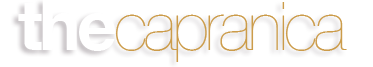







Last November, I bought a Lenovo laptop with Windows 8 and feel like I took a huge step backwards. I am seriously struggling with buyers remorse. My wife says, “I don’t know if I could handle this computer for the next three years. Send it back!” Unfortunately they only have a 30 day satisfaction guarantee. If only Macs weren’t so expensive I’d convert instantly…
I understand completely, but I’m in my 5th year with my MBP, not to mention even longer with 2 iMacs, and a smaller, older MacBook. The oldest is almost six years – no problems, running beautifully for Kel. Spread the cost over those years, not to mention the time saved in not messing with the Windoze machines, and I think it all evens out. But again, I understand the cost issue.
Thanks for the reply. I will definitely keep this in mind when the time comes to replace my laptop again. This is a great opportunity to practice patience and contentment!
Question: I’ve been using the Windows version of Logos for years, and the only reason I haven’t switched to a Mac is because I keep hearing that the Apple version of Logos is not as good as the Windows version. I noticed that you use Logos. Did you experience any problems with Logos when you converted from Windows to Mac?
Hi Bruce. I’ve used the Apple version of Logos for years and have no problems with it – nor do I notice any difference between it and what I used in my Windows days. However, my workhorse app for study is Bible Works. They are still working on a version for Mac, so I use the Windows version through VM Ware on my Mac – it is the only reason I ever fire up Windows on my Mac. Think about what I just said – I run Windows on my Mac when I have to…another reason you should switch.
I have no…NO regrets about switching. I would recommend it.