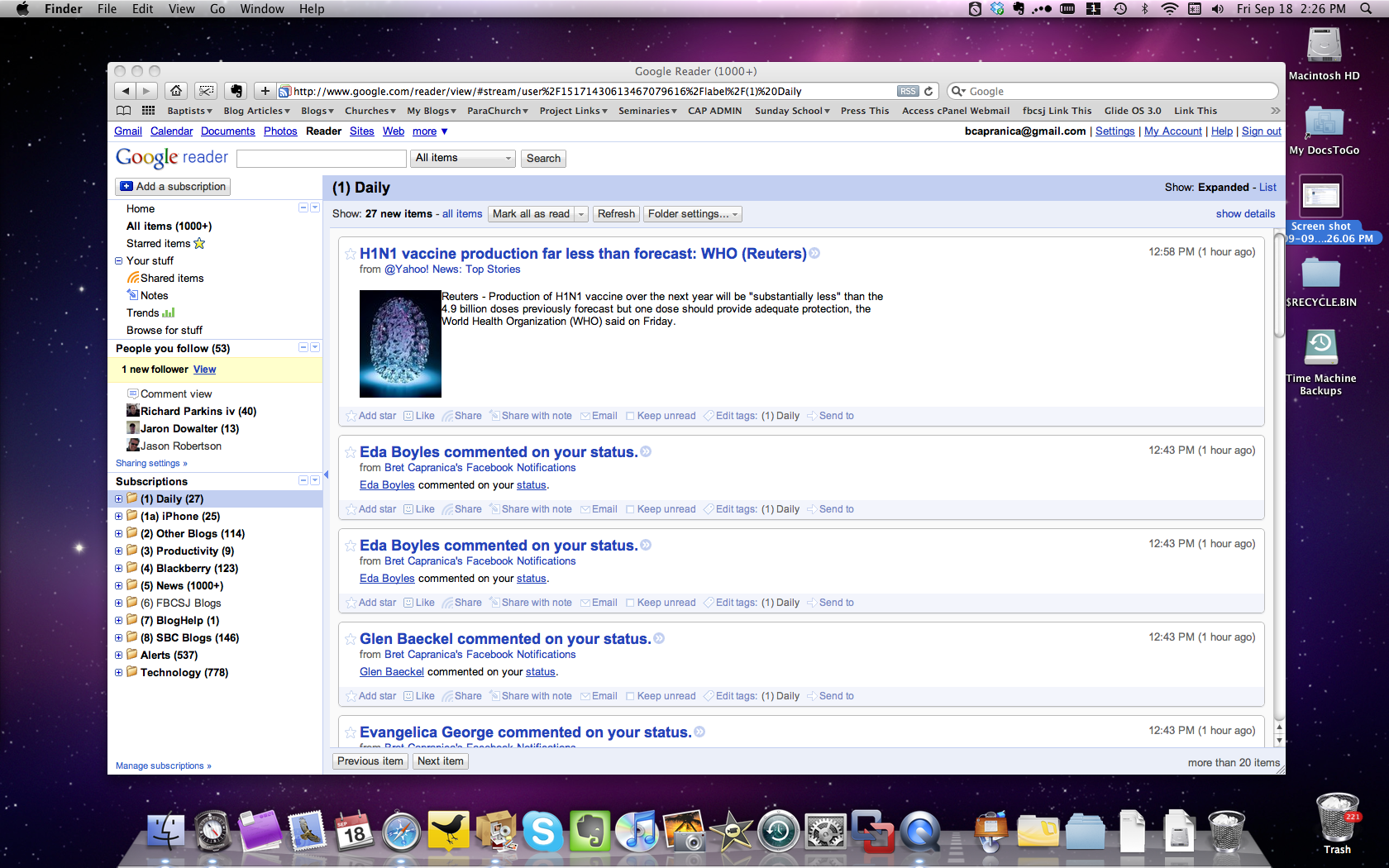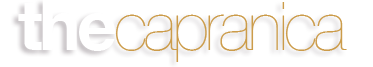by Bret Capranica | Sep 20, 2009 | MiniPost
John Piper looks at how Paul’s letter to Philemon models his manner of overcoming slavery. How Paul Worked to Overcome Slavery :: Desiring God Christian Resource...
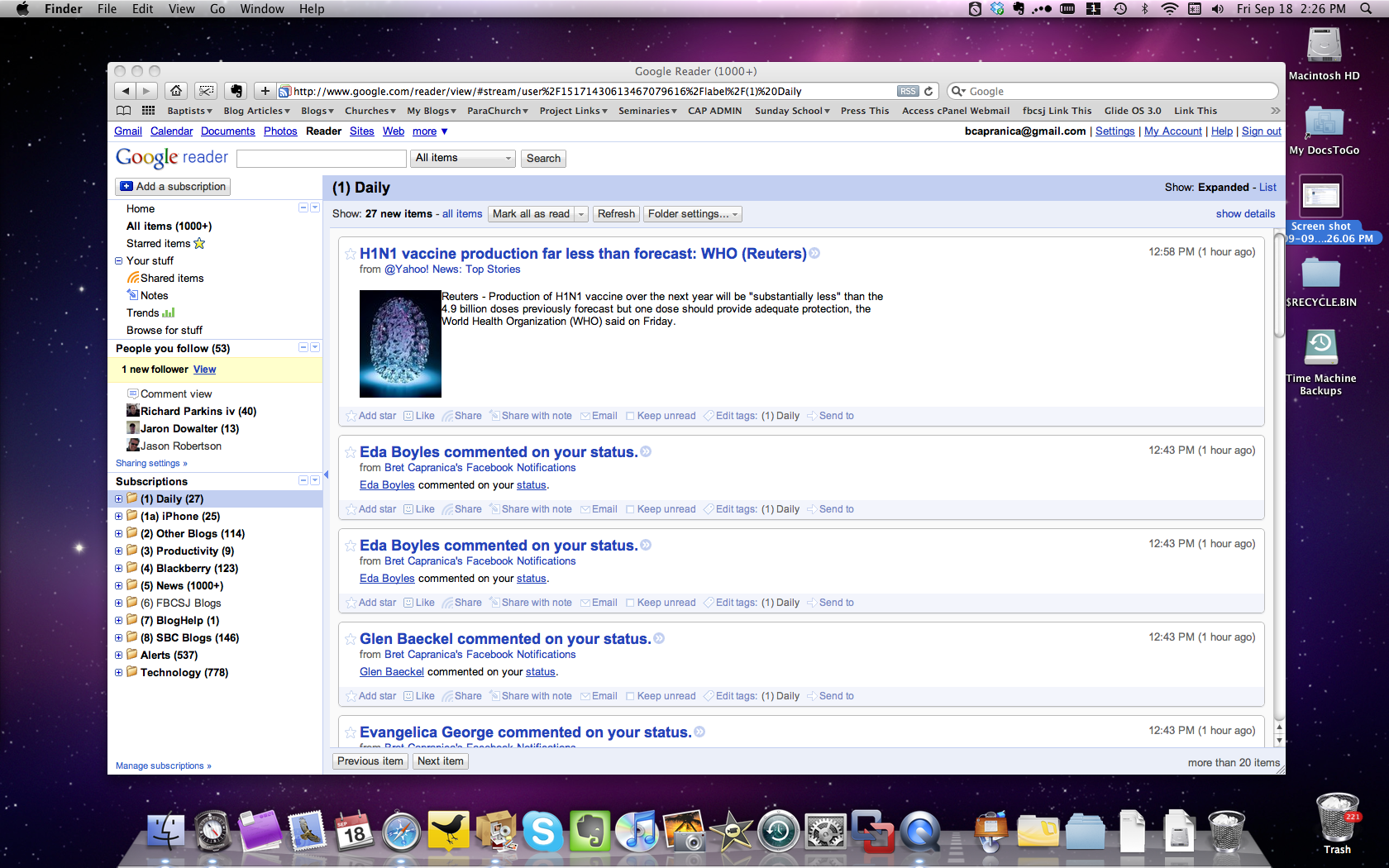
by Bret Capranica | Sep 19, 2009 | Featured Articles, Ordinary Pastor, Pastoral Ministry, Technology
In this post I want to review a few applications every ordinary pastor (or person) can readily make excellent use of – and the best news is that all of them are free. While the web can be a major distraction for productivity, it can also be an amazing tool for getting things done. Here are tools from the web I use every week (some almost every hour): Safari Web Browser: I have been a Firefox fan for a long time. I loved the various plugins available that gave me greater connection to social media like Twitter. However, I’ve found that having constant connection to social media while working on high priority tasks on the web is too distracting, so I really use few plugins on Firefox any longer. The new Safari 4.0 I have found to be faster than Firefox. It certainly loads faster and is speeder in browsing the web. It also has a cleaner interface than Firefox. I have gone back and forth with Firefox and Safari, but tend to find Safari to handle my needs more simply and faster than Firefox. Email. I have all of my e-mail accounts dumping into my Gmail system. Our church uses Gmail with our own domain name. We can have access to one another’s calendars on the web or on our iPhones. Gmail via the web has been my mail client of choice for months. It loads very quickly and I have instant access to all my mail. I can quickly mark all of my mail read and star those I want to follow up on. I have a general rule that I respond to...
by Bret Capranica | Sep 19, 2009 | MiniPost
Powlison on just about anything is great. Between Two Worlds: David Powlison on Marital Intimacy: Part 1.

by Bret Capranica | Sep 18, 2009 | Twitter
Getting started this morning-checking a few headlines and fueling my desperation for prayer and the word. # Let the weeds that grow in my soul be cut at their root. VofV. # Glad to be home from a long and good day with the church. # Bad twitterer lately. Great date night w/ Kel last night: golf & our favorite Mexican restaurant. Now to kick off another day-to the word. # Teach me…that my great sin lies in my not keeping the savour of thy ways. VofV. # Headed to the gym-much later than I need to, so, short cardio workout only today. I need to get the sluggish blood moving this morning. # Non-stop day yeasterday. Loved dinner with Brie & Emi. Brie looks at me seriously & asks, “So, Dad, what’s going on in your life?” # Well, long day of study and class tonight-teaching hermeneutics. Tired, but can’t sleep. Bummer. # Finally got to bed WAY later than normal-now the after effects. Perhaps 2 pots of coffee today-one to pour on me and one to pour in me. # Really long day at the office but very productive. Spent two hours on e-mail, only to find that I had 10 new ones when finished. Productive? # RT @PastorRobertson:Here are the myths used to discourage church planting: #1– Bigger is better: Growing existing churches bigger is better. # Fay off today means time to do some yard work. It’s a family affair. God gives us children so weeds can be pulled. Right? # Dad’s day out with the girls-just polished off a few ice cream cones-MESSY, but...

by Bret Capranica | Sep 18, 2009 | Featured Articles, Technology
Finder vs Pathfinder. One of the newest apps I use all the time is Pathfinder. In Windows, the way to navigate through your computer’s inventory is through what they call Explorer. It is much improved in Vista/Windows 7 over XP. In the Mac world, the way to traverse through your computer is through what they call Finder. I’ve grown to enjoy Finder over Explorer because it is simply more simple than Explorer. However, Pathfinder takes the Mac Finder to a new level. To see its full functionality, see the Pathfinder screencast. But here are a few of my favorite and most used items (I’m honestly just learning to use the vast array of tools in Pathfinder). One click movement through files and folder (this is the same as Finder). Quick-link drop-down menus allow for faster navigation to your files and folders. Tabbed browsing allows for multiple file locations to be accessed easily and quickly. Multiple view capabilities – for example, I may want to use both the columns view with the cover flow view. Setting up two view panes in the same window allows for much easier drag and drop of files from one place to another. Fully customizable tool bar puts the items for one-click navigation within easy range. Finding recently used file, documents, and applications is very simple and can all be done right within Pathfinder. I also find myself using the app launcher through Pathfinder also. It is a very quick and easy way to find the app your ready to open. There are many more features, and the Pathfinder screencast will demonstrate most of them. This is...