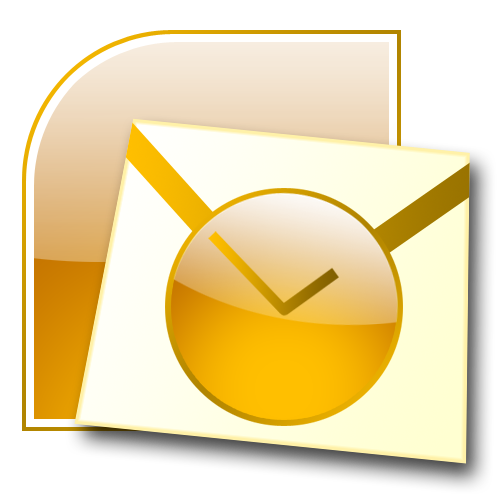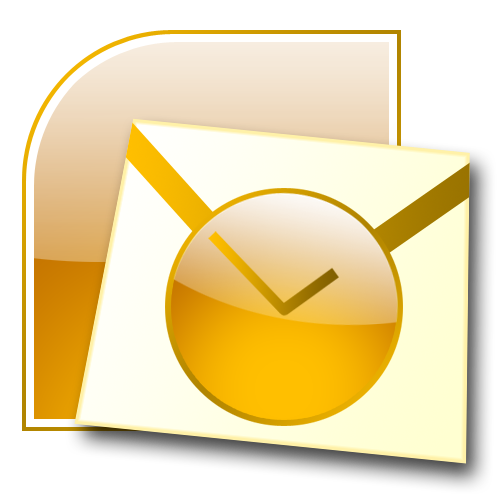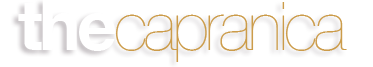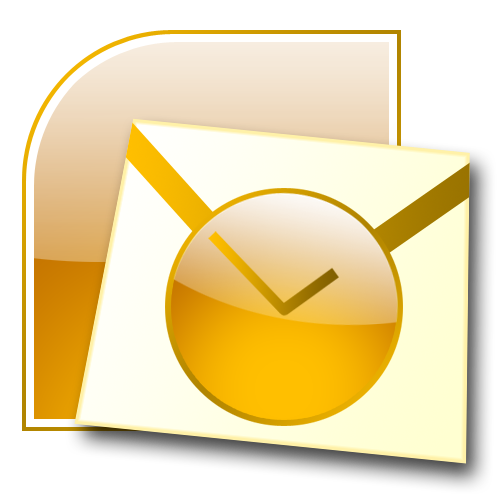
by Bret Capranica | Apr 20, 2009 | Featured Articles, Ordinary Pastor, Pastoral Ministry, Technology
In my quest to live off of the world of free applications for a month, I’ve shed my addiction to Microsoft’s Outlook and have completely moved to Google. I’m not sure I’ll ever go back to Outlook. Some of this I have reported on in my previous post regarding Gmail. But to be more specific in regard to Outlook: First, here’s many of the ways I used MS Outlook: Grabbing mail from multiple e-mail addresses Rules that pulled mail into particular folders. I.e., my inbox was restricted to only priority mail from church members, pastors, my wife, and a few others I needed to hear from quickly. All other mail went into the “Other” folder. MS Exchange Server. Through a tech company we have been using, they set us up with Exchange, which has allowed instant synchronizing of calendars, tasks, e-mail, and contacts. Organizing mail into folders for quick reference. I had only four folders: Inbox, Kel (my wife), Pastors, Members, Other. I could search a folder for finding an e-mail. I relied on search folders to keep up with mail that I needed to respond to but did not have the time to handle in two minutes or less. Calendar. I used a personal and a church/public folder. My public folder was available to staff and our receptionist. Tasks. I heavily used the Franklin Covey overlay for Outlook. If you know anything about the Covey system, this overlay organized Outlook to look like the Covey paper planner, and also brought e-mail in. I actually loathed to use Outlook without this overlay ““ Outlook, without this element is a...

by Bret Capranica | Apr 7, 2009 | Ordinary Pastor, Pastoral Ministry, Technology
10 Reasons why an ordinary pastor (or anyone) should consider using Gmail. 1. It’s free. Gmail is a part of the free world of Google. All that is required is an internet connection (not free). Sure several other e-mail services are free. Your workplace gives you a free account, but this one is yours and no paid hosting service is necessary. 2. It’s simple. Anyone can quickly be up to speed with Gmail. No desktop mail software necessary. No account set ups for desktop clients. Just sign up with Google and mail is yours. The learning curve is easy to get up to speed. Even using some of its more advanced features is relatively simple to grasp. The help sections of Google are simple to navigate. Learning to use labels, stars, search, etc., requires little time and effort. 3. Search. This is Google’s bread and butter ““ and in Gmail as well. If your file is large, Outlook is cumbersome and lags when trying to search. I often cannot quickly find what I’m looking for. Gmail search has been simple, accurate, and fast. 4. Spam. I seem to get a lot of spam through Gmail, but I rarely have any of it hit my inbox. Gmail does an outstanding job at catching the spam-far better than Outlook or Yahoo. 5. Accessibility. Since it is browser based, Gmail works with any operating system (PC or Mac). Gmail works on mobile platforms, so that no matter where you are, you have access to your mail and it is always in sync with the multiple platforms you may use (desktop, laptop, mobile,...

by Bret Capranica | Apr 6, 2009 | Featured Articles, Ordinary Pastor, Pastoral Ministry, Technology
Word Processing I’m wiggling out of the Microsoft strangle hold ““ well at least for a month. My goal is to live in the world of the free (or close to free) market of desktop and web apps, looking to see if cheaper, but high quality alternatives exist for the ordinary pastor. Ordinary pastors do not have IT departments at their church. IT budgets are small, perhaps non-existent in the majority of ordinary churches. But, technology is a given and a necessity in the world of today’s ministry. April is my time to test the alternatives. First up: word processing (I’ll include spreadsheets, presentation, and publication software). Microsoft Word (Excel, Power Point) is (are) the standard. Every other program tends to look up to it and pattern themselves after it. A few alternatives exist. I will be using Open Office during my trial (I may look at Zoho). I am impressed with Office 2007. It took me a little while to find all the features since they significantly changed the user interface. But, I’ve adapted and find it helpful and productive. Compared to free, it is quite expensive. Yes, you can get a copy for less than $100.00 (especially if you are a student). Many educational institutions require it. Can the free sources meet the challenge and provide an equally good product for the needs of an ordinary pastor? I find myself typing on a word processor many hours of most days of my week. Writing, taking notes, producing documents for meetings fills my time ““ a word processor is essential. Here’s what I use a word processor for...
by Bret Capranica | Apr 5, 2009 | Technology
Tim Ferriss (Four Hour Workweek), discusses the basics of effective e-mail management. YouTube – How to manage your e-mail by Tim...
by Bret Capranica | Apr 1, 2009 | Technology
As I make the move to the world of free apps (at least for April), here’s a post that points us to some of the most useful ones on the web. 25 Free Web Apps That Make Life Easier |...

by Bret Capranica | Mar 30, 2009 | Featured Articles, Pastoral Ministry, Technology, Time/Life Management
I’m seriously considering leaving the world of Microsoft behind and going for something less expensive, easier to use, and more portable? Does anything out there exist like this? And if I leave my Office 2007 behind, will I be left behind in a whirlwind of little productivity? I really do enjoy using Microsoft Office 2007. It has been a very helpful system for me since the day it came out. They’ve really done a bang-up job on the bells and whistles. I love being able to post blog entries from Word. The visual enhancements to pictures, charts, and graphs are so far beyond previous versions of Office (not near the quality of the Mac world, but then again, few ordinary pastors can afford to live in the Mac world). I’m addicted to Outlook. I’ve never quite understood why people are down on Outlook. It’s been my right hand man for years. Outlook is one of the best organizational tools I have employed in ministry. I could go on. I really enjoy Office. But there is one thing I do not like about it. It is expensive. Whether the Mac version or the PC version, it is simply downright expensive. Until recently, Microsoft had us right where they wanted us. There were no other truly inexpensive options. True, Word Perfect was out there, but then again, you were stuck in the Corel Corral and could not interact with the rest of the world who was using and sharing Word docs. That may not be so now. Google is hot on their trail. Calendar is excellent and now boasts of offline...